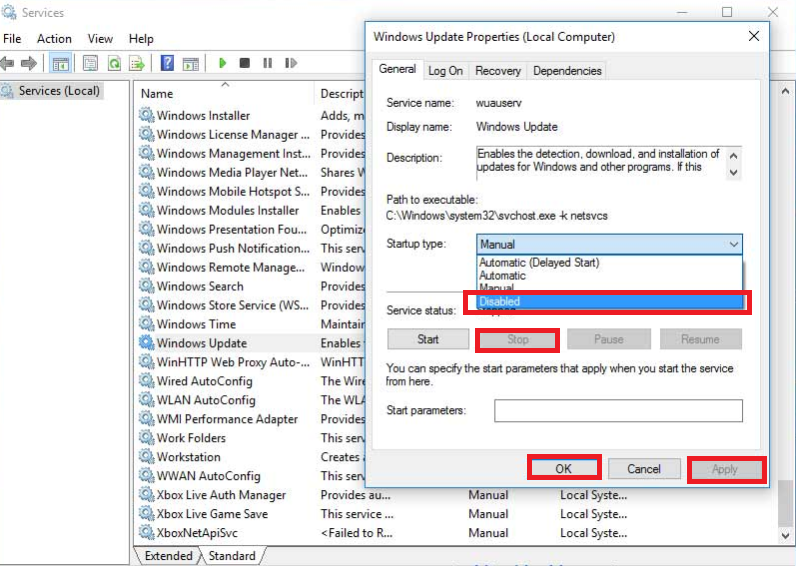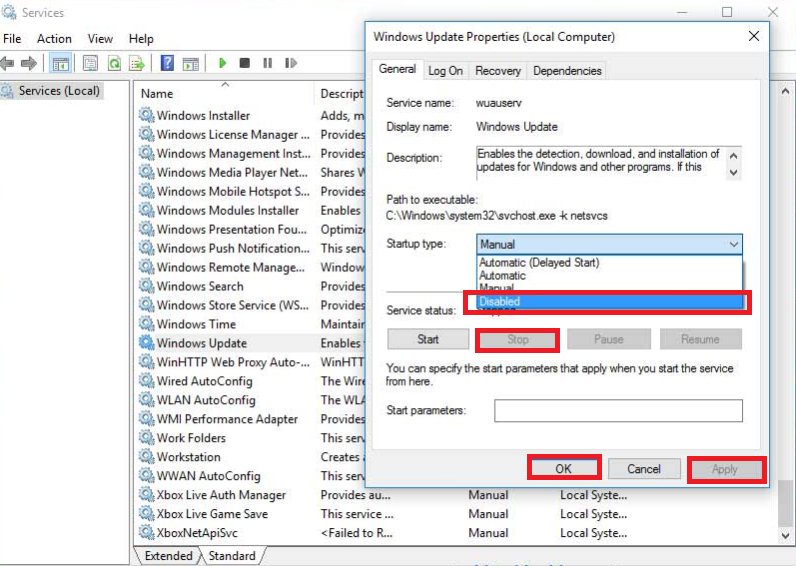To disable the Windows Update service in Services Manager, please follow the steps below:
- Press Windows key + R. Type services.msc, then hit Enter.
- Search for Windows Update.
- Right-click on Windows Update, then select Properties.
- Under General tab, set the Startup type to Disabled.
- Click Stop.
- Click Apply, and then click OK.
- Restart your computer.